The Ultimate Guide: LMS & CMS

Table of Contents
Understanding LMS and CMS: A Brief Overview
In today’s digital landscape, the terms “LMS” (Learning Management System) and “CMS” (Content Management System) are becoming increasingly common. While these acronyms may seem similar, they each play unique roles in education, training, and business content delivery. So, let’s dive into the difference between an LMS and a CMS.
At first glance, you might think that LMS and CMS are interchangeable terms, but there’s more to them than meets the eye. An LMS is essentially a platform designed for educators and trainers to manage, track, and deliver educational content to learners. On the other hand, a CMS is a tool used by content creators and marketers to create, manage, and distribute digital content, such as blog posts, articles, and other web-based content.
An LMS is essentially a platform designed for educators and trainers to manage, track, and deliver educational content to learners, while a CMS is a tool used by content creators and marketers to create, manage, and distribute digital content.
To put it simply, an LMS focuses on learning and education, while a CMS concentrates on managing and delivering content for various purposes. Both systems offer essential functionalities that cater to their respective domains; understanding the difference between them is crucial when choosing the right tool for your needs. So, let’s explore each system in more detail.

LMS vs CMS: Key Differences and Similarities
When it comes to the digital world, acronyms like LMS and CMS are no strangers. But what exactly sets an LMS apart from a CMS? And where do these two systems intersect? Let’s dive into the differences and similarities between a Learning Management System (LMS) and a Content Management System (CMS).
At their core, both LMS and CMS are digital platforms designed to manage and distribute content. However, the main difference lies in the purpose they serve: an LMS is geared toward education and training, while a CMS is focused on managing business content.
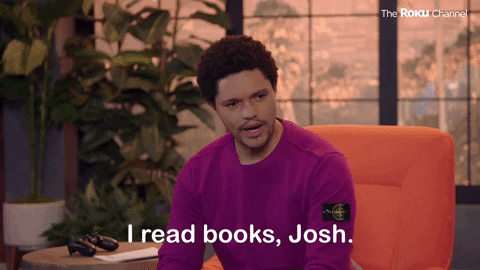
An LMS, or Learning Management System, offers features such as course creation, user tracking, and automated grading – all tailored to support educational institutions and businesses in delivering structured learning experiences. On the other hand, a CMS, or Content Management System, helps organizations manage their digital content more efficiently, enabling them to create, edit, publish, and distribute various types of content like blog posts, web pages, and multimedia files.
At their core, both LMS and CMS are digital platforms designed to manage and distribute content. However, the main difference lies in the purpose they serve: an LMS is geared toward education and training, while a CMS is focused on managing business content.
Despite these differences, there are some areas where LMS and CMS systems overlap. For instance, both platforms allow for the creation, management, and distribution of content – albeit with different objectives in mind. Additionally, they can share functionalities such as user access controls, customizable interfaces, and analytics to track user engagement.
Ultimately, understanding the key differences and similarities between an LMS and a CMS can help you decide which platform is best suited for your needs – whether you’re seeking to deliver education and training or manage your organization’s digital content more effectively. In our next section, we’ll delve deeper into what constitutes an LMS and a CMS, setting the stage for making informed decisions about their implementation in your digital strategy.
Content Management System (CMS) Explained
In the realm of digital tools, the Content Management System (CMS) is a versatile powerhouse that empowers businesses and organizations to manage their online content effortlessly. But what exactly is a CMS, and how does it differ from its counterpart, the Learning Management System (LMS)? Let’s demystify this question by taking a closer look at the Content Management System.
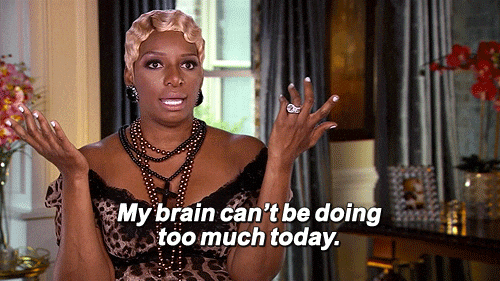
At its core, a CMS serves as an all-in-one platform for creating, managing, and publishing digital content across various platforms such as websites, mobile apps, or social media. Imagine having a central hub where you can write, edit, and format your content, without needing extensive technical expertise. This is the essence of a CMS.
At its core, a CMS serves as an all-in-one platform for creating, managing, and publishing digital content across various platforms such as websites, mobile apps, or social media.
One of the key advantages of a CMS lies in its ability to manage multiple users and their access levels. Content creators, editors, and administrators can collaborate seamlessly on a single platform, ensuring that only approved content is published. Additionally, with built-in version control and revision history, it’s simple to revert back to earlier versions if needed.
In essence, the CMS plays a pivotal role in streamlining content creation, management, and distribution for businesses and organizations alike. By mastering the art of CMS use, you can ensure that your digital presence is always up-to-date, engaging, and effectively communicates your brand message to your audience.
Learning Management System (LMS) Explained
Welcome to our ultimate guide on LMS and CMS! Today, we delve deep into the intricacies of a Learning Management System, or LMS. If you’re new to this jargon, don’t fret – by the end of this section, you’ll be an expert!
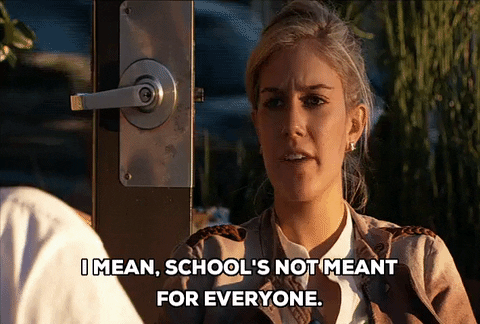
An LMS is like your digital classroom assistant, designed specifically for educators and trainers to manage, track, and deliver educational content. It provides a structured platform that helps teachers organize lessons, assignments, and grades efficiently. But what sets it apart? Let’s unravel the threads of its unique functionalities.
An LMS is like your digital classroom assistant, designed specifically for educators and trainers to manage, track, and deliver educational content efficiently.
Imagine a world where you can automate attendance tracking, create quizzes, and monitor student progress in real-time – all from one place. That’s exactly what an LMS offers! It helps instructors stay on top of their classes, ensuring they provide the best possible learning experience for their students. From K-12 education to corporate training, LMS solutions have become indispensable tools in the modern educational landscape.
So why choose an LMS? Simply put, it’s a game-changer for anyone looking to streamline their teaching process, engage with learners more effectively, and track student progress effortlessly. In our subsequent sections, we will explore the role of LMS in education and training, and compare its functionalities with those of a Content Management System (CMS). Stay tuned!
The Role of LMS in Education and Training
In today’s digital age, the landscape of education and training is being reshaped by the integration of innovative technologies. At the heart of this transformation lies a powerful tool: the Learning Management System, or LMS for short. This system plays an instrumental role in streamlining educational processes, making learning more accessible, efficient, and personalized than ever before.
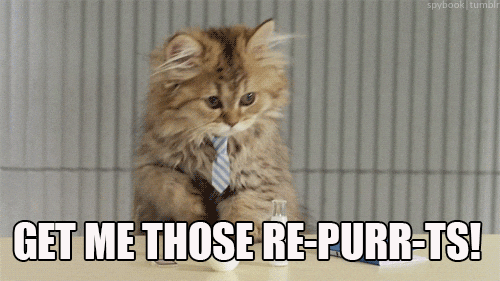
The primary function of an LMS is to provide a central hub where educators can create, manage, and deliver content to learners. By doing so, it helps educators save valuable time, as they no longer need to spend hours preparing physical materials or coordinating face-to-face sessions. Instead, they can focus on creating engaging, high-quality content that truly resonates with their students.
The primary function of an LMS is to provide a central hub where educators can create, manage, and deliver content to learners, streamlining educational processes and making learning more accessible, efficient, and personalized.
Moreover, an LMS offers learners the flexibility to learn at their own pace and convenience. It caters to a diverse range of learning styles by offering various formats such as videos, interactive quizzes, and discussion forums. This flexibility empowers learners to take control of their educational journey, fostering a sense of autonomy and self-motivation that is crucial in today’s fast-paced world.
In essence, the LMS serves as an essential tool for both educators and learners in the realm of education and training. By streamlining processes, enhancing flexibility, and catering to diverse learning styles, it is helping to redefine what education can be – making it more accessible, efficient, and personalized than ever before. Stay tuned as we continue to explore the role of LMS and CMS in various industries, including business and content delivery, and delve deeper into their differences and similarities. [#LMS #CMS #LMSvsCMS #ContentManagementSystemVsLearningManagementSystem]
The Role of CMS in Business and Content Delivery
In today’s digital landscape, a Content Management System (CMS) has become an indispensable tool for businesses aiming to streamline their content delivery process. CMS platforms, such as WordPress, Drupal, and Joomla, empower organizations to manage, create, and distribute content seamlessly, ensuring that the right information reaches the right audience at the right time.
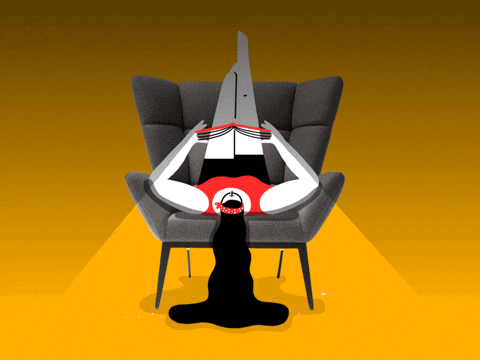
Imagine running a bustling e-commerce business with a diverse range of products, each requiring unique product descriptions, images, and pricing details. With a CMS in place, you can easily manage all this content, making updates and additions on the fly without needing to call on your tech team every time. This flexibility allows businesses to adapt swiftly to market trends and consumer demands.
Moreover, a well-designed CMS can help businesses boost their online presence by optimizing content for search engines (SEO). By utilizing built-in SEO tools or third-party plugins, businesses can ensure their content is easily discoverable, increasing visibility and driving organic traffic to their websites. This, in turn, fosters brand awareness and generates leads, ultimately propelling growth. So, when it comes to business and content delivery, the right CMS solution can make all the difference!
Comparing Functionality: LMS vs CMS
When it comes to choosing between an LMS and a CMS, understanding their unique functionalities is crucial. While both systems manage content, they cater to distinct needs, often complementing each other rather than competing head-to-head. Here’s a brief comparison of LMS vs CMS functionality to help you decide which one best suits your requirements.
First and foremost, let’s talk about Learning Management Systems (LMS). As the name suggests, an LMS is primarily designed for educational institutions and corporations to manage learning processes, courses, and student/employee performance. Key functionalities of an LMS include:
- Course Creation and Delivery: An LMS allows educators or trainers to create, organize, and deliver content in various formats such as text, video, audio, quizzes, and assignments.
- Learning Tracking and Reporting: With built-in assessment tools, an LMS enables tracking of student/employee progress and performance, providing valuable insights for continuous improvement.
- Collaboration and Interaction: An LMS encourages social learning by facilitating discussion forums, group projects, and peer-to-peer communication, fostering a collaborative environment.
- Content Library Management: An LMS allows administrators to store, manage, and update content easily, ensuring up-to-date resources are always available.
On the other hand, Content Management Systems (CMS) focus more on managing digital content for websites, blogs, and media platforms. Some of its key functionalities include:
- Content Creation and Publishing: A CMS makes it easy to create, edit, and publish content for a variety of mediums, without requiring extensive technical skills.
- Workflow Management: A CMS helps manage the entire content lifecycle, from creation to publication, ensuring consistency and efficiency across the process.
- Access Control and Permissions: A CMS allows administrators to control who can access, edit, or publish content, maintaining security and privacy.
- SEO Optimization: A good CMS includes built-in SEO tools to optimize content for search engines, helping your site rank higher in search results.
While both LMS and CMS manage content, their primary focus differs significantly. Choosing the right solution boils down to understanding your specific needs – whether you're looking to manage learning processes (LMS) or digital content for a website or blog (CMS).
In summary, while both LMS and CMS manage content, their primary focus differs significantly. Choosing the right solution boils down to understanding your specific needs – whether you’re looking to manage learning processes (LMS) or digital content for a website or blog (CMS). Remember, there’s no one-size-fits-all solution, so consider your unique requirements when making your decision. Stay tuned as we delve deeper into best practices for implementing LMS and CMS solutions in our next section.
Choosing the Right Solution: When to Use an LMS and When to Use a CMS
In the realm of digital solutions, understanding when to employ a Learning Management System (LMS) or a Content Management System (CMS) is crucial for optimizing your operations. Both platforms serve distinct purposes, each with its unique strengths that can significantly impact your business or educational institution.
Let’s delve into these differences and similarities, starting by defining each system separately:
An LMS, or Learning Management System, is a software application designed to administer, track, report, and automate the process of education and training. It focuses on managing content that supports learning and development. A CMS, or Content Management System, on the other hand, manages digital content creation, storage, publication, revision, and delivery.
The key distinction between an LMS vs a CMS lies in their primary functions: while an LMS is geared towards structuring educational content for learners, a CMS is more suited for managing and delivering diverse content types to a broader audience. For instance, you might use an LMS if your goal is to create and manage online courses or training programs, while a CMS would be ideal for managing a website’s content, such as blog posts or product descriptions.
That said, both systems can overlap in some areas, making the decision between an LMS and a CMS a matter of tailoring your digital strategy to your specific needs. To make an informed choice, consider the unique objectives of your project: if you’re aiming for education and training, an LMS would be your go-to solution. If your focus is on content creation, delivery, and management for various purposes (such as marketing or internal communications), a CMS would serve you better.
Best Practices for Implementing LMS and CMS Solutions
When it comes to implementing Learning Management Systems (LMS) or Content Management Systems (CMS), following best practices is crucial. Both LMS and CMS have unique roles to play in their respective domains, but they share some common ground when it comes to successful implementation.
Firstly, understanding the specific needs of your organization is paramount. This means assessing the goals you want to achieve with your chosen system - be it improving employee training or delivering engaging content to clients. By aligning your objectives with the capabilities of the LMS or CMS, you set yourself up for success from the get-go.
Next, take a measured approach to implementation. A phased rollout allows your team to adapt gradually and minimize disruption. Start small, with pilot groups or select projects, before scaling up. This method ensures that potential issues are identified early on and addressed proactively. Additionally, it allows you to gather feedback and make adjustments as needed along the way.
Following best practices for implementing LMS or CMS solutions involves understanding your needs, taking a phased approach to implementation, and committing to ongoing support and maintenance.
Lastly, don’t forget about ongoing support and maintenance. LMS and CMS solutions require regular updates to ensure they continue functioning optimally. This includes addressing software bugs, implementing new features, and providing user training as needed. By investing in post-implementation support, you safeguard the long-term success of your chosen system.
In essence, following best practices for implementing LMS or CMS solutions involves understanding your needs, taking a phased approach to implementation, and committing to ongoing support and maintenance. These strategies will help ensure a smooth transition to your new system and maximize its potential benefits for your organization. Remember, while LMS and CMS may differ in their primary functions, they share a common goal: delivering optimal results that drive success.
Exploring the Future of LMS and CMS Integration
As we navigate through the digital landscape, it’s clear that Learning Management Systems (LMS) and Content Management Systems (CMS) are indispensable tools in their respective domains. Yet, the question lingers: what lies ahead for these systems? The answer, my friends, is integration.
Imagine a world where LMS and CMS work seamlessly together, bridging the gap between education and business, content creation, and user experience. Picture learners engaging with educational content within the very platforms they use daily for work purposes—a blend of learning and productivity that streamlines processes and enhances outcomes. This is not a distant dream but a promising future for these systems.
The future of LMS and CMS lies in integration. By embracing this convergence, we can unlock new possibilities and create a more dynamic, efficient, and engaging digital ecosystem.
The fusion of LMS and CMS holds immense potential, as it allows organizations to deliver tailored training programs directly on their websites or apps, thereby improving user experience and engagement. Moreover, integration empowers businesses to adapt quickly to changing market demands by providing their teams with up-to-date resources and skills, thereby fostering innovation and growth.
In conclusion, the future of LMS and CMS lies in integration. As technology evolves, so does our need for seamless solutions that cater to various aspects of modern life. By embracing this convergence, we can unlock new possibilities and create a more dynamic, efficient, and engaging digital ecosystem. So, let’s dive headfirst into the brave new world of LMS-CMS integration—it’s going to be an exciting ride!







